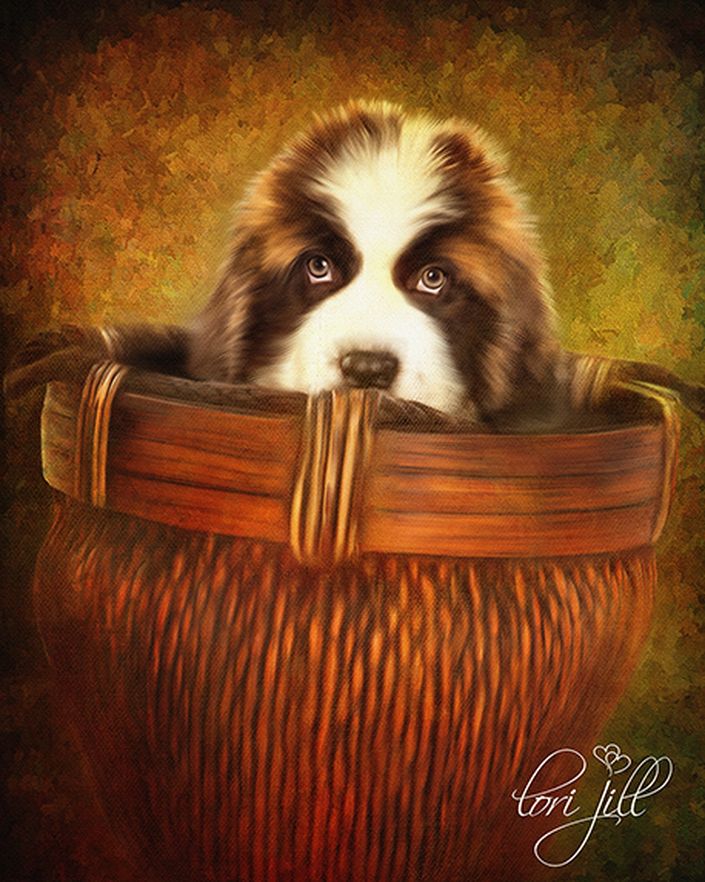
Create a Digital Puppy Painting
Step-by-Step Course for Creating a Digital Pet Painting
In this course you will learn how to turn this ordinary puppy photograph into a digital masterpiece using Photoshop.
This Puppy in a Basket image is included and a set of my Photoshop brushes for painting pets.

I will walk you step-by-step through the process of clone paint from a photograph using only Photoshop.
In order to follow along you will need Photoshop CS5 or newer. It is also highly suggested that you use a Wacom tablet and pressure sensitive pen if you plan to learn the art of digital painting.
This is an in depth course that teaches you how to use the mixer brush and clone painting layers for transforming an image into a digital painting.
I will walk you through prepping the image, setting up and understanding the clone painting layer set-up, choosing a brush and the proper settings for the brush, making individual paint strokes, and finally applying overlays and textures to bring the final piece all together.
Included are 13 videos walking you through every step of my process.
You can watch over my shoulder while I paint every stroke, or follow along and paint the same subject along side me.
The objective of every course is to teach you how to use the tools within Photoshop so that you may apply the ideas and principles to your own images and create your own art work.
Here are a few more examples of pet portraits created with this technique.



Your Instructor

